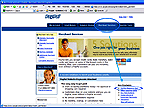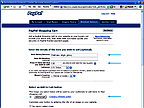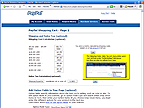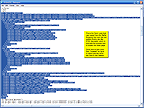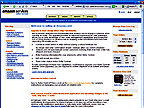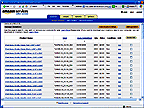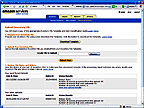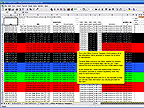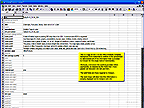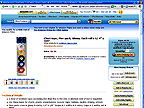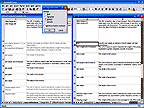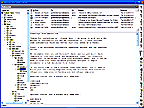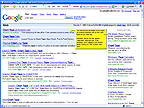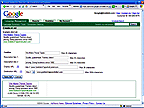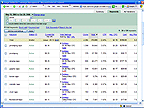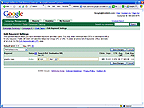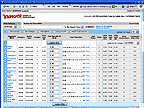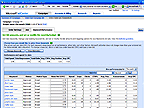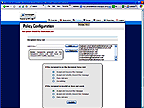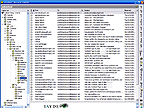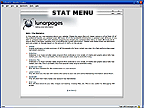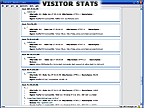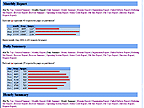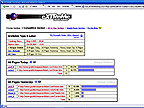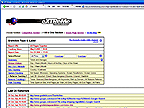|
The Paypal Shopping Cart
After establishing an account with
PayPal.com, I set up the Grafstick Order page using the HTML “Form” code provided by PayPal's Merchant Services/Shopping Cart section. What that means is that after the PayPal Form code is inserted into the HTML code of the Order page, each web site order is automatically processed through PayPal.
On the Order page, the customer selects size & color for an item in the list and then they click on the adjacent “Add To Order” button which adds it to their Cart where they can also select a quantity. When they are done, they click on a “Proceed To Checkout” button which hands them over to PayPal. PayPal adds shipping (and state tax if a MA sale) and guides the customer through the payment process whether it be by Credit Card, bank transfer, or the customer's own PayPal account. Then PayPal directs them back to the Grafstick "Thanks" page (specified in PayPal's Merchant Profile section), sends them an email confirming the order, and they are done.
PayPal takes their 3% cut, credits the balance to the Grafstick account, adds the new transaction to the list of Grafstick “Activities” and sends a copy of the transaction to the seller's registered email address. As explained on the preceding page under “Default Address”, that email goes to me. I look it over to make sure the customer included size, color and to see if there are any special requests. I then Forward it on to Grafstick with the customer's name copied into the Subject bar,
so that it will stand out. When somebody at Grafstick receives the email, he hits Reply & Send. When I receive the Reply, I know they got it and that it will probably ship on the same day. If I don't get a Reply within a day or two, then I give them a call and/or send another email.
Emails do get lost. They travel the internet through various servers and spam filters and anything can happen along the way. If Grafstick is overwhelmed by spam, they may miss an order and/or accidentally delete it, or their ISP may kill it for whatever reason. By the same logic, the email from PayPal might not reach me. Therefore, it is paramount that I log into Grafstick's PayPal account daily and check the Activities list for any unfamiliar sales - even though I rarely find any.
Orders also get lost now and then by USPS or UPS. If I receive an email from a customer asking about their order, I verify the history of the sale, contact Grafstick to get the UPS tracking number, and then Reply to the customer's email, mediating between both until it is taken care of. Grafstick is very good about re-shipping if there is any problem.
The money accumulates in the PayPal account until I transfer it down to Grafstick's bank account. When I first set up with PayPal, I provided Grafstick's checking and credit card info so that those accounts and the mailing address could be verified. Under PayPal's sub-tab of “Profile”, there are numerous other settings to be defined initially and then reviewed periodically.
Under the sub-tab “Resolution Center”, any complaints should be dealt with quickly and thoroughly with tracking numbers and commentary. You get 10 days to so, including weekends, so that time goes by before you know it. PayPal sends an email when a complaint is submitted. As in Amazon, you don't want to accumulate any bad feedback; it stays with you forever. Some potential customers will back out if they find any bad feedback, regardless of its validity.
All of the above are why I get paid a monthly retainer to keep my eye on things.
Learned the hard way: If you change your email address (Primary and/or Administrative) with
PayPal.com, don't forget to go into the HTML of the Order page and change it there also, immediately, one for each product group on the Order page (13 at the time of this writing on the Grafstick Order page). Do not Delete the old email address on the PayPal site for a few months. Anything that is still in process, like an order that a customer may need to reference at a later date, will suddenly have no where to go.
|
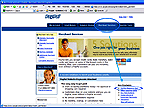
PayPal Merchant Services
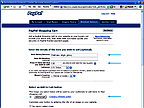
Shopping Cart, Page 1
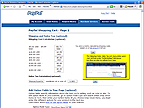
Shopping Cart, Page 2

Shopping Cart HTML
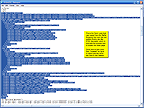
Order Page Cart HTML
|
|
Amazon Selling
A wealth of information is available on Amazon's “Seller Central” site for analyzing sales from just about any perspective. However, you have to enroll in the
Pro Merchant plan to get there. You can have a lot of fun perusing this info. If you find it overwhelming and/or confusing, don't worry about it; just start at your “Home” Amazon page and click one thing at a time, top to bottom; left to right – or whatever. Pro Merchants are debited a monthly fee for this service, currently $39.99
Though the existing inventory details can be adjusted online (click the INVENTORY tab, then “Manage Inventory”), using the spreadsheet they provide will work out better in the long run. When we first opened the Amazon account, I downloaded their blank “Office Products Template” spreadsheet (“Flat.File.Office.xls”) and filled it in with the Crepe, Gloss, & Matte tapes that Grafstick wanted to list on Amazon.
I then saved the results as “OfficeProductsTemplate.xls”, which can be found in the “Work” folder on the Grafstick website, in my computer, on backup CD's and other media. The template includes explicit instructions on how to use the spreadsheet and how to create the inventory file.
Each item requires a “unique identifier for the product“, an “SKU”, much like a UPC code or a serial number would be unique.
From
Wikipedia, the free encyclopedia:
Stock Keeping Unit (
Acronym: SKU) :: Can be pronounced as either skew or S-K-U.
An SKU is an
identifier that is used by merchants to permit the systematic tracking of products and services offered to customers. Usage of the SKU system is rooted in the drill down method, pertaining to
data management. SKUs are assigned and
serialized at the merchant level. Each SKU is attached to an item, variant, product line, bundle, service, fee or attachment.
[etc…]
To have an official unique identifier developed for each product so that it would not conflict with any
other national or international identifier (like a UPC bar code) would have cost Grafstick a
small fortune, so I developed an SKU system that should work.
Some examples are:
SKU |
Product |
Package |
Texture |
Color |
Sort Level |
Width |
Length |
Image Name |
Tp5pMt-08_01-08_324 |
Tape |
5-Pack |
Matte |
[N/A] |
8 of 64 |
1/8 |
324 |
Tp5pack324.jpg |
TpCrBk-01_01-64_324 |
Tape |
[N/A] |
Crepe |
Black |
1 of 64 |
1/64 |
324 |
TpCrBk603-64.jpg |
TpGlBk-02_01-32_603 |
Tape |
[N/A] |
Glossy |
Black |
2 of 64 |
1/32 |
603 |
TpGlBk603-32.jpg |
TpMtBu-04_01-16_603 |
Tape |
[N/A] |
Matte |
Blue |
4 of 64 |
1/16 |
603 |
TpMtBu603-16.jpg |
TpMeGo-16_01-04_324 |
Tape |
[N/A] |
Metallic |
Gold |
16 of 64 |
1/4 |
324 |
TpMeGoMix_7.jpg |
These SKUs were designed to allow for the logical sorting of perhaps thousands of possible
products. This was not the first attempt at creating a SKU; it was the second. The originals did not allow
for widths of 3/32 or 5/64, for example. In this SKU, all tapes sort together; then tape textures group together;
then within texture, colors come together; then the Sort Level; then the length.
The image names still represent the original SKU and one day I probably will rename all 74 of them to match the current SKU.
The Sort Level is derived from the Width, but ensures that 3/32 will sort below 1/16 and above
1/4, for example.
The Sort Level (SL) is determined by the equivalent 64th, that is:
| 3/32 = 6/64, | so the SL would be 6; |
| 1/16 = 4/64, | so the SL would be 4; |
| 1/4 = 16/64, | so the SL would be 16; |
| 31/32 = 62/64, | so the SL would be 62; |
| etc.. | |
Of course, most of the potential widths will probably never exist, but this SKU scheme allows for the possibility.
If unique identifiers are ever required in any other situation at Grafstick, this SKU scheme should be used to
keep things consistent throughout the company (i.e.: manufacturer part number, serial number, etc.).
Effectively, there are three phases that the inventory spreadsheet passes through:
1. Flat.File.Office.xls This is the original blank Amazon template that was downloaded;
2. OfficeProductsTemplate.xls After entering data into the Flat.File, it is saved under this name and used for all subsequent changes and additions;
3. Grafstick_YYYYMMDD.txt When all is said and done, the results are saved to this text file and uploaded to Amazon.
If you are unfamiliar with spreadsheets, don't worry about it; they are surprisingly intuitive. Just fill in the blanks (cells), as you see I have done. If you really want to have fun, put a formula of your choice into a cell and watch the magic. The Amazon spreadsheet contains a number of “sheets”. Click on the tabs at the bottom to see them.
As you work on the inventory spreadsheet, periodically click on 'Save' so as not to loose your work during a crash, accidental deletion, etc.. When the inventory spreadsheet is done, you will then Save As a raw text file under a different name (see instructions) and upload that to Amazon. Warning: after saving the text file, make no more changes to it; just Close the spreadsheet (and say No
when it asks to save changes – you already did that). Otherwise, new changes will only go to the text file and will be lost. Make all changes to the working spreadsheet: OfficeProductsTemplate.xls and then again Save As the end result to the text file, and again Close that.
When I uploaded my first inventory text file to Amazon, they analyzed it and a day or two later provided a list of errors for me to download and read (Using a spreadsheet to Open the downloaded file). I fixed the problems (in our working .xls file) and then saved and uploaded the .txt version again. With the info in that raw text file and the associated images, they created the merchandise pages that customers see. A few months later, I added the Metallic tapes. A few months after that, we made changes to the Crepe tapes and increased the price of all 1/64” tapes because they are so difficult to cut.
If you do make inventory changes online, be sure you also make the same changes in the spreadsheet, even though
you may not upload its text version until a later date, probably after more substantial changes.
|
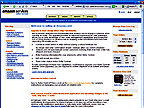
Amazon Seller Central
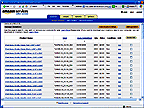
Inventory Management
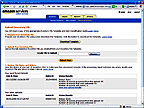
Spreadsheet Download

Spreadsheet Selection
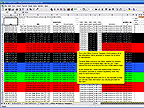
The Spreadsheet, Loaded
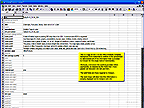
Content Of Row 1
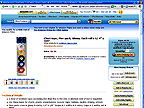
End Result Of Row 1
|
Whenever you make changes or additions to the spreadsheet in preparation for an upload, first
download the latest Amazon spreadsheet template to see if they have added
anything that you need to know about. Click on the “Data Definitions” tab
at the bottom. Then click on Window/Arrange/Vertical in the toolbar up
top so that they will appear side by side. Then you can compare to see if there
is anything new. You can see how I copied new info from the later version and
inserted it into our working version and then marked it as such. Then I closed
the newer version and went back to work on my original. As it turned out, I have not
used any of the new fields, but they are there if needed. I also like to reread
the Data Definitions now and then to see if any suddenly take on new meaning as I gain more experience and understanding.
I have found the Amazon people to be very helpful in explaining things and/or working with me to
resolve ambiguities. If you were to drill down through my Grafstick and/or Amazon
folders in MS Outlook, you would see our emailed conversations. I have also
posted questions in the Amazon forum to see what others like myself, but more experienced, have to say.
Notes on some fields (columns) in the spreadsheet:
SKU (See
above.) To identify product, I only use the SKU; not the standard-product-id or
product-id-type.
item-type The Amazon tech told me to use “labels” since there is no item-type of “tapes” (our kind)
in their “Item Classification Guide" within Office Products. It is only for their internal use; it does not seem to affect us.
main-image-url Read about it below;
other-image-url1 2, 3, 4 & 5: see below.
Every item requires an associated image. As described above under “The Making Of A Web Site”,
I had scanned and photographed all versions of all the tapes but ended up using only ten of them on the web site.
However, for Amazon I created 74 versions, each 500 pixels high as instructed,
and saved them to a folder that I had named “images”. When all was said
and done, I uploaded (FTP'd) that folder to the Grafstick website. Then for each
product in the spreadsheet, I added the respective
URL (i.e.:
http://www.grafstick.com/images/TpGlBu324-04.jpg) in the “main-image-url” field and in “other-image-url#” (# = 1,2,3,4
or 5) fields of similar items. The latter 5 images allow a customer to see
that there are
other variations in color and size.
One aspect of the Amazon setup that annoys me is their inability, at this time, to group all of the tapes together in one place like we do on
the Grafstick web site
so that customers can see and select a variety of colors, textures and sizes in one place. All they
get to see on Amazon is one tape at a time. With each tape, I have been able to
indicate that there are variations, but the customer has to go find them.
It took about a year for this Amazon setup to begin consistently (+/-) making enough sales to exceed
the monthly service fee. However, having an Amazon outlet does help broaden
familiarity and indicate legitimacy; some customers feel more comfortable using
Amazon, especially with its built-in safeguards against fraud, its money-back guarantee, etc.. (PayPal also has a money-back guarantee, but that is not readily apparent on the web site.)
Amazon has recently begun to offer another method for uploading products. “The new and improved Seller Desktop 1.6.4 is ready for download! Seller Desktop is a free, Windows-based desktop application that enables you to easily list products on Amazon.com. This latest release now includes support for Toys and Baby products, as well as the ability to bulk-edit and delete products. As before, Seller Desktop also includes support for importing product data and uploading products to Amazon.com.”
I have not yet tried it but then I am comfortable with the current method (the spreadsheet).
To read excerpts from the numerous emails that passed between myself and the Amazon reps, click on
Conversations With Amazon.
|
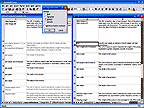
Adding New Fields
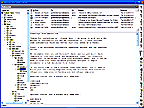
Inbox Subfolder: Amazon
|
|

|
|
Google AdWords, Yahoo Search Marketing, Microsoft adCenter & 'Search Engine Optimization'
In
Google, I designed this ad to Google's specifications:
|
We Make These Tapes
Quality guaranteed. Factory direct
pricing. Doing business since 1982.
www.GrafstickTapeAndLabel.com
|
|
It appears at or near the top of every Google search for border tape, chart tape, crepe tape,
fluorescent tape, gloss tape, graph tape, graphic art tape, graphic tape, matte
tape, metallic tape, pattern tape, pinstriping tape, striping tape, vinyl chart tape and a few other keyword terms.
Any time anybody clicks on the ad, they get our web site and Google gets paid. Some keyword terms
have seen only 0 to 4 hits since we began about 15 months ago. Others, like
“graphic tape” and “border tape”, have gotten hundreds of hits, “pinstriping tape” has brought 1,228 visitors to date.
For most keyword terms we have agreed to pay up to .15 per hit. That is called a “bid”. For
keyword terms with no competitive bidding, they charge as little .05 per hit, not
the .15 that we bid. If our ad does not appear at or near the top, I raise the bid enough to make it so. Thus we now bid .21 for “graphic art tape”, .26 for
many including “chart tape” and “metallic tape”, .31 for “crepe tape”, and .36 for “pinstriping tape”.
Google charges Grafstick's credit card monthly. In the last year, it has ranged from about $27
to $47 per month, currently averaging about $35. I have just upped the bid on some keyword terms, so the monthly average will rise.
According to the “Nielsen
NetRatings Search Engine Ratings” report of January, 2006, which
“... measures the search behavior of more than a million people worldwide. These web surfers
have real-time meters on their computers which monitor the sites they visit ...”:
Google got 46.3% of all searches;
Yahoo got 23.4%;
MSN got 11.4%;
AOL got 6.9%.
I found this information on the
Search Engine
Watch site, an excellent resource for anything to do with search engines.
AOL and many of the smaller engines do in fact use Google's engine. A search for “pinstriping tape”
in AOL shows that, but the same in Yahoo and MSN do not; Grafstick does not
appear at first glance on these two engines, and yet when I analyze tracking
results from the other end (where visitors to the web site actually came from)
(see "Tracking" below), it shows visitors from Yahoo and MSN and just about all others. I
have listed Grafstick in a number of other free or low cost search engine
services so perhaps the non-Google visits were generated through them.
Regardless, I think it is time to take another look at Yahoo and MSN. I did do so over a year ago
and determined that it was not cost productive, but I also held off because I wanted to see how it would go with Google.
An hour or two later:
Done. Grafstick is now subscribed to “Yahoo Search Marketing” and “Microsoft adCenter”. Surprise: both have effectively copied Google's method. A year
ago, Yahoo was charging an enormous fee for the privilege of signing on with
them. Now that appears to be gone. I don't remember what MSN was doing back then.
Yahoo offers to walk you through the setup for a mere $149, but I found the free manual method to be
incredibly simple. With MSN, I did not notice any fee based setup, but then I
did not look too hard. With
RoboForm, I was able to dump the basic
demographic info into their forms with a single click. Then, using separate browsers, I copied the whole batch of
keyword phrases from the Google account to the Yahoo and MSN setups.
They offered to start our maximum bidding at something like $2.44 per click. Even though that only
means that we would be willing to pay that much to remain at the top of a search
results list, I changed it to $.15 and then adjusted it upward for each phrase
that matters to put us at or near the top of the current search results. I also
designated a budget of $30 per month. The low limits will protect us from
potential click fraud and against competing with another company's mistaken
max bid of, for example, $244 per click. Click fraud happens when an unethical
competitor runs a program that clicks on your ad a few thousand times running your bill through the roof.
These low limits do require that I periodically review these settings for all three search engines
and raise the limits where necessary. That is fine because it also allows me to
review the overall performance of an ad and the specific keyword activity such
as its Conversion Rate, etc.. The Conversion Rate is a percentage of how many
people clicked on the ad compared to how many typed the keyword term
into their search engine. For instance, Google shows that there have been 31,864
searches for “pinstriping tape” since we signed up and that there were 1,228
clicks on our ad. That is a Conversion Rate of 3.85%.
I have noticed that eBay and sometimes Office Depot seem to end up above Grafstick no matter what I
bid. I don't want to get into a bidding war, especially when a click on either
of their ads often gets a “0 Results Found”, or items that have nothing to do
with Grafstick's kind of tape, or similar tapes that are priced way above
Grafstick's. Even the shipping charge for the latter is often excessive: Office
Depot Delivery Fee: $7.95 for a $3.89 tape. Compare that to Grafstick's shipping of $2.75 for the same $1.50 tape.
The other free or low cost search engine services that I signed with were:
The “World Biggest Directory”, www.goto.com (2015: no longer in business), which in turn submits your web site to a number of specialty engines;
The DMOZ Open Directory Project;
Verizon's
www.SuperPages.com;
CBSYellowpages.com;
and others.
|
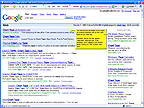
A Search For Chart Tape
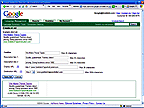
Creating A Google Ad
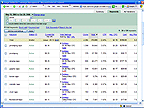
Keywords & Stats, Google
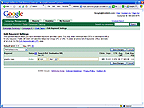
Bidding
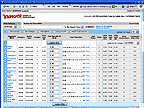
Keywords & Stats, Yahoo
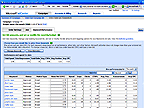
Keywords & Stats, MS
|
A word of caution: because Grafstick is wide open to the internet, we get a lot of seemingly
legitemate services and directories asking us to update or
renew our listing, including some I never heard of. They often come through the
address of GrafstickGotocomAtblakeman.net which is the address I gave to www.goto.com who in turn submitted our web site to numerous escoteric engines – meaning the email could be legit.
|
Note: To avoid dectection by automated spam harvesters,
I have replaced the @ in each email address with At.
|
This is a good example of how you can use your new domain name to your advantage. Since everything sent to Blakeman.net goes to me (unless I have specifically
Forwarded it elsewhere), regardless of what preceeds the '@', I can provide a dedicated email address whenever I need to leave one simply by preceeding the '@' with the name of the firm. Then when something occurs down the line relative to that address, I know where it began. If I start getting excessive spam sent to that address, I can tell my mail handler or spam filter to block and/or bounce back anything sent to that address.
A solid rule that everybody (not just us geeks) should follow is to never click on anything in an email until it has been checked out by other means. Type their name(s) into a search engine and see what turns up. If you cannot find reasonably reliable and relavant information such as in a forum discussion or other independent commentary indicating that they are legitemate, delete the suspect email. Of course, you may find the opposite, such as the information in the following paragraph. When in doubt, delete.
I received such an email a few moments ago from something called "The Claymont Search Engine" asking me to
"Please confirm your subscription …”. I located their web site by copying the
name from the message and pasting it into a Google search box. At first
glance, it looked very nice, well done, simple and legitemate, but looks
can be deceiving:
•
I found nothing else about them in the search engine results;
•
There is nothing on their web site or in their email that indicates who they really are, where they came from, what their mission is, etc. – nada!
•
There is no physical address and phone number listed anywhere;
•
They are not in my list of old emails concerning companies I have dealt with in the past.
This could be a trap; phishing for a 'live one' to spam or gather more information for identity theft. I killed the email.
By the way, as implied in
the 4th bullet above, keep a list of dedicated email addresses that you do
give out. This may be nearly automatic anyhow. Roboform will usually offer
to Save the information that you provided (as long as it included a
password), so you can check the Roboform list when in doubt. Also, most
legitemate firms will send you a confirmation to verify the address you
gave them. Save those emails in a dedicated folder so that you can glance
through it as needed to see what has occured in the past relative to that
firm. You can view an example by clicking on the image to the right
labeled "Search Submissions".
Statistical Tracking
Our web host, Lunarpages.com, offers a number of ways to analyze the web site visitors statistics - not who; just their IP addresses (which in turn could be used to find their public domain info) and a wide range of in-depth statistics. For me, this is way too much information; too in-my-face, complicated and time consuming to ferret out what really matters. The few web hosts that I have looked over all seem to offer this overwhelming abundance of information. I equate this to a desk piled high with pseudo-orderly stacks of paper, magazines, disks, and God knows what - such that only the owner of that desk can really know where anything is and what to do with it.
As an alternative, I have subscribed us to
Extreme Tracking's service at $54 per year. This provides a selection of displays showing where visitors come from, when they came, what keywords they used and the search engines or other sources that brought them to the site. The free version gives all that, but only for the web site's home page. The $54 version quietly provides all that information for each web page that you want monitored. For Grafstick, 4 pages are monitored. For another client,
Creative Cuts Plus, the free version monitors her home page. I happen to monitor 95 (and growing) pages on my web site.
Extreme's presentation begins with a simple count of today's visitors to each monitored page that was actually visited, and yesterday's count. That's it! If you want to know more, you click on what you want to know about and you get more information. There you can click again to go even deeper. It is simple and orderly, and yet can provide as much information as the alternative trackers, but with you in charge of how much you want to absorb at any given moment. For the tech in you, you can even download this data into a spreadsheet for further analysis.
It helps to know a little HTML to plug their Tracker Code into the HTML of each page that you want to know about, a simple copy and paste procedure, and they provide good instructions on how to do that.
The last time I checked,
Extreme Tracking was getting some of the best reviews.
|
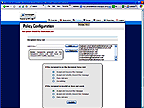
Spam Filter Bouncing
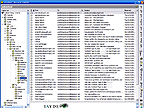
Search Submissions
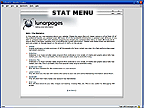
Lunarpages Stat Menu
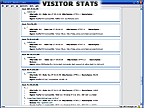
Lunarpages: Latest Visitors
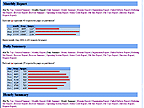
Lunarpages: Stat Summary
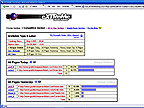
Extreme: A Simple Count

Extreme: Unique Visitors
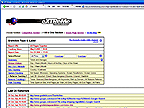
Extreme: Search Referrers
|