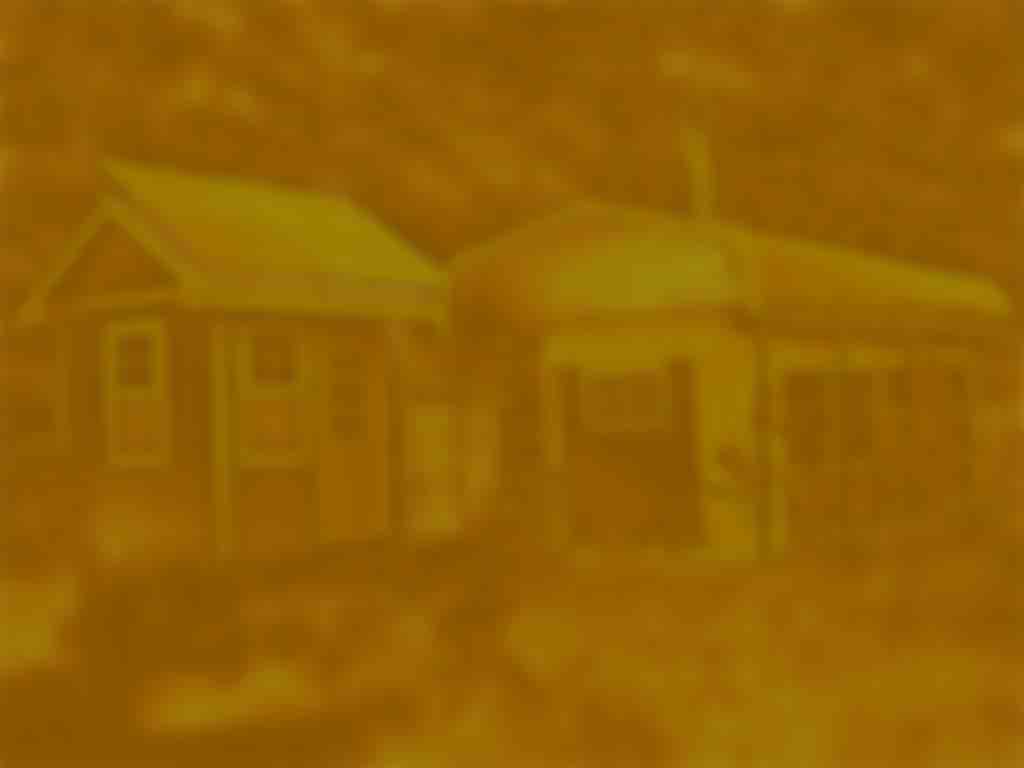|
|
|
Web site images with meaning:
Now and then throughout the day I will get back on the computer to process new orders and work on my current endeavor which right now is this journal. However, a couple of other endeavors did precede this.
For seven years I have been creating journals, galleries of interesting shots and photo essays dedicated to a specific subject whether it be '
The Desert Lynx' or '
Moving The Water Tank' or
Etc.. With all of these a number of photos have been processed and “published” on my web site. For most of those years I did not give those pictures a title; I just left them with the labels originally assigned by the camera, like “DC000394.JPG” or “P0000007.JPG”. The title is what you see at the top of the page in your browser's title bar. Also there is a little pop-up description they call alt-text that you see when you move your mouse across the picture. At the time I did not think the title and alt-text really mattered much because you could look at the picture to see what it was about and read the adjacent story or caption. One could legitimately say that I was being short sighted. I have since learned that for one thing, the title and the pop-up are critical to the blind since their software will read it out loud.
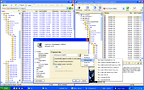 Of course I learned early on to rename the photos so that each would have a distinctive name like “0410030.JPG” and “0410031.JPG” since the camera restarts at 0000 with every batch. This naming scheme allowed them to coexist in chronological order without erasing each other. For this I use a program called “
Cam2pc” which is a free download though I later purchased it to help keep them in business. Cam2pc renames the photos as it pulls them out of the camera, automatically incrementing each name. I could have set it to use the date and time in the name which might make more sense but I chose this method and it works for me. Cam2pc also distributes them into folders that I created for the purpose within a parent folder named for the year. This gives me a 'feel' for the time frame.
Of course I learned early on to rename the photos so that each would have a distinctive name like “0410030.JPG” and “0410031.JPG” since the camera restarts at 0000 with every batch. This naming scheme allowed them to coexist in chronological order without erasing each other. For this I use a program called “
Cam2pc” which is a free download though I later purchased it to help keep them in business. Cam2pc renames the photos as it pulls them out of the camera, automatically incrementing each name. I could have set it to use the date and time in the name which might make more sense but I chose this method and it works for me. Cam2pc also distributes them into folders that I created for the purpose within a parent folder named for the year. This gives me a 'feel' for the time frame.
When I select an image for use on the web site, I run it through Photoshop Elements (PE), a condensed and much less expensive version of Photoshop, to make it more presentable. I can then use PE or other software to create the web page that will display the image. It will use the name of the image as the title of the web page and leave the alt text blank. It can also add borders and a background. It can take a group of pictures and create web pages with buttons and arrows that allow the user to go back and forth between the images or go to a master catalog page containing thumbnails of all the images. Etc…
It does this by using a special code called HTML. In the beginning I did not know HTML so I just left it at whatever PE had come up with including the meaningless titles. The pages worked; they served my purpose because they were only part of the larger story that I was trying to tell. If you began reading the story at the beginning you would come to the occasional picture and perhaps click on it to see its full page rendition, where the meaningless title would show up but didn't seem to matter. Then the search engines began to change things. They would bring a visitor to a page in the middle of a story or directly to an image if it included a title or caption, so that the visitor was not even aware of the original context. I lived with it; I was on to other things.
Now I do know HTML pretty well and where I have any questions, there is plenty of help online. I dig into the HTML behind all new images and add the various descriptions, arrows and a number of other features or refinements.
I DO no longer recommend Photoshop Elements. Version 1.0 was excellent. Since then they have successively removed features that I had found useful and they have added features that are annoyingly intrusive. Worse, I cannot find a means for turning one very intrusive feature off, a catalog of sorts that I don't need which takes over with a simple slip of the mouse. They are up to version 6 now but I gave up at version 4 and will remain there until I hear that they have changed their ways, or perhaps I will try another like
Corel or
The Gimp. A search for
photo editing reviews will provide some good reading.
[01/08/2025: The current version has some new incredible features that almost blew my mind when I discovered them (under the Enhance heading).]
A few years ago Google began providing a search engine exclusively for images. If you do an image search for “DC000000”, for example, you might get a few thousand random images but if you do a search for “rocks” you would get a few million pictures of rocks that developers or software had labeled “rocks” in the HTML code. Of course it would make sense to be more specific about which type of rock, like “Van Blakeman's Joshua Tree rocks”, which narrows it down to only 252.
This became embarrassing the more I thought about it. I have now gone back through the HTML of all of my web site images (over 1800) and given them a meaningful title and a meaningful alt-text. I began that project on November 2, 2007 and completed in late December.
What actually got that going was a project previous to that: creating an index for my web site which can be found near the center of my
home page: “Table Of Contents”. It is basically a list of everything on my web site, beginning with categories (i.e.: California: Joshua tree, Laguna Beach; or Family: The Girls, My Folks, Us; also Cape Cod and some articles).
The 'To the Joshua Tree pages ...' category leads to a page
organized by year where all journals, galleries and photo essays are referenced (except for maybe the current year). Then within each year is a link to a subpage listing all of that year's photos by subject matter. There you can run a search for a specific word by pressing CTRL-f which will bring up the Find box where you can type in the desired word. For example a search for “rock” will get “
Old man rock”, “
Pitcher rock”, “
Rock overhang””, “
Old Rocky Ridge road sign”, “
Snow rocks”, “
Moving rock with a screw jack”, “
Green grass under rock”, “
Moving first wall rock” and numerous others.
This is where I discovered the great quantity of images still labeled “DC000000”, etc. and how incomplete my Table Of Contents would therefore be. Now that I have titled all those formerly misnamed images, I will go back into my Index and add them to the list. I'll do that sometime after this Journal is done.
| Now that I have said all that, I have since added another feature to the home page that might make the Table Of Contents almost redundant. I have inserted my very own Google Search box into the home page. With that simple but powerful little box you can find almost anything on the web site (if it is titled), or anywhere else. Oh well; it was fun and it brought back some memories. Fact of the matter, the TOC gives you a list that you can browse through, for the heck of it or because you are not quite sure what to type into Google – so they are both useful. |
|
When people began to find my images directly through the search engines, they would have no idea what that image related to; they would arrive from a search list, see the full screen image but totally miss out on the context: the story that the image related to. That is why I have added a 'Home' arrow next to each image. Now if they want to know more about it they can click on the new arrow to read the relevant paragraph.
I was able to adjust them in groups, rather than one at a time, by using a free program called HandyFile Find And Replace that makes global changes to the HTML behind many images at once, then I would make a quick refinement to each. After trying it out I purchased their Office Edition because it offers even more useful features, but also just to help keep them in business.
Friday, February 01:
 The Dentist
The Dentist
It is 7:41 AM. In 79 minutes it will be 9:00. At that time I will be sitting in Dr. Lin Chien's dental chair trying to recall everything I know about Zen, meditation, being at peace, finding my center and willing parts of my body to relax; no gripping the arm rests; they can rest lightly like gentle snowflakes on quiet flower petals. There is nothing to fear; from this I can become a whole being, again.
It will be so nice to have a few teeth that can chew again without having to run a toothpick search after dinner for that small chunk of food that is causing such discomfort. I am going for a cap; maybe two, on the left side of my upper jaw, depending on what he says after he reviews the xrays. Then maybe next year we can do a few on the right upper jaw. I don't know why the upper jaw seems to be more problematic; the lower one has its share of missing chunks and holes but it doesn't hurt, as much. Maybe it is just a matter of relativity. Or maybe the nerves were severed when I broke my jaw a decade or so ago. Who knows. BTW, the jaw healed on its own. A dentist discovered the mend about a year later. I had slammed a car door across it and it hurt awhile.
Noon
 Just got back. Left upper mouth is numb. A very nice and reasonably gentle woman by the name of Donna Pankratz xrayed all of my teeth. She had to re-xray the lower right where 2 adjacent teeth are missing and the dentist wanted a shot that included the teeth to each side of the gap. There was a 3 year old boy in the next room crying his head off. I warned them that I may be doing the same. The doctor told me to raise my hand if it becomes unbearable so I raised my hand. Donna told me to put it down and wait until he begins. He decided to begin with the top left. After 2 needles, the second of which stung a bit but I kept my hand down, he dug out a chunk of tooth that was all that remained after the other chunks had fallen out over the years.
Just got back. Left upper mouth is numb. A very nice and reasonably gentle woman by the name of Donna Pankratz xrayed all of my teeth. She had to re-xray the lower right where 2 adjacent teeth are missing and the dentist wanted a shot that included the teeth to each side of the gap. There was a 3 year old boy in the next room crying his head off. I warned them that I may be doing the same. The doctor told me to raise my hand if it becomes unbearable so I raised my hand. Donna told me to put it down and wait until he begins. He decided to begin with the top left. After 2 needles, the second of which stung a bit but I kept my hand down, he dug out a chunk of tooth that was all that remained after the other chunks had fallen out over the years.
 After giving it a week to heal I will return on the 8th when he will begin to create a double-crown bridge, a crown on each adjacent tooth which need one anyhow and then a bridge between to fill in the gap making it look like three brand new teeth. Cool. All for $2010 on my AMEX. Not cool. Eileen is also getting a crown on one tooth for $750 here. Her dentist back east quoted $1000. Dr. Chien did some good work on a crown for her last year so with her as my guinea pig I decided to go ahead with this.
After giving it a week to heal I will return on the 8th when he will begin to create a double-crown bridge, a crown on each adjacent tooth which need one anyhow and then a bridge between to fill in the gap making it look like three brand new teeth. Cool. All for $2010 on my AMEX. Not cool. Eileen is also getting a crown on one tooth for $750 here. Her dentist back east quoted $1000. Dr. Chien did some good work on a crown for her last year so with her as my guinea pig I decided to go ahead with this.
Eileen had asked me to get the cost of a cleaning so I asked and they said a regular cleaning would be $78 (back east that would be $150). But then they went on to explain that I personally would require a deep cleaning which will cost way more than a regular cleaning and that if I don't do it I can expect those nice front teeth to fall out. This is not what I asked and it was more then I needed to know. I had already told him to just do whatever he felt he needed to do so there was no need to elaborate. Besides I had already gotten a deep cleaning about 20 years ago and I remember it as being a very unpleasant procedure. I asked him if he could gas me and he said no; he wanted me awake and aware of what was going on.
I have been very fortunate that my front teeth have remained in pretty good shape. If you know me and haven't noticed the holes in my mouth, it is because of that and because I rarely have occasion to grin. But Eileen has been very disturbed by my teeth over the years so she is absolutely delighted that I am finally doing something about it.
Months later

 In addition to the double-crown bridge on the top left I also got a regular crown on the bottom left, plus the very unpleasant and endless deep cleaning. Now I can grin with pride on the left side on my mouth. Better then that I can chew and eat anything to my heart's content on the left side, and it does not hurt.
In addition to the double-crown bridge on the top left I also got a regular crown on the bottom left, plus the very unpleasant and endless deep cleaning. Now I can grin with pride on the left side on my mouth. Better then that I can chew and eat anything to my heart's content on the left side, and it does not hurt.
I want to mention two other lovely young ladies who along with Donna made my visits quite pleasant (considering). Gentle Ana alternated with Donna in assisting Dr. Chien, while Jenny nicely but firmly kept everything and everybody in order up front.
 On their urging I no longer work through my mouth with a toothpick though I rarely feel the need to do so anyhow. Now I use Glide floss picks. In the past when I tried to use regular floss, I would give up in frustration. I did not like standing at a mirror for a half hour trying to coordinate two hands backwards to get that string into places that it did not want to go into - and then having it shred away anyhow. With these floss picks I can do my teeth with one hand without a mirror anytime anywhere at my leisure. I have one at my desk, another where I watch TV and one in the car. Down one side and up the other; no sawing – got it. Of course the double-crown bridge requires special treatment because there is no separation between the tops of the 3 fake teeth. There I have to push a special vinyl loop through the bottom holes between the teeth, which then pulls a string of floss all the way through. I don't do that too often but I do it.
On their urging I no longer work through my mouth with a toothpick though I rarely feel the need to do so anyhow. Now I use Glide floss picks. In the past when I tried to use regular floss, I would give up in frustration. I did not like standing at a mirror for a half hour trying to coordinate two hands backwards to get that string into places that it did not want to go into - and then having it shred away anyhow. With these floss picks I can do my teeth with one hand without a mirror anytime anywhere at my leisure. I have one at my desk, another where I watch TV and one in the car. Down one side and up the other; no sawing – got it. Of course the double-crown bridge requires special treatment because there is no separation between the tops of the 3 fake teeth. There I have to push a special vinyl loop through the bottom holes between the teeth, which then pulls a string of floss all the way through. I don't do that too often but I do it.
|
Copyright © 2008, Van Blakeman |